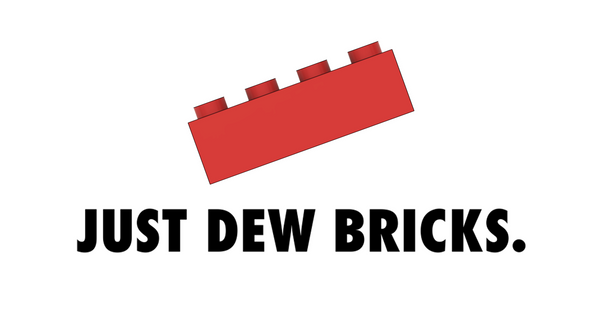If there is something I love as much as LEGO, it is traveling!! One of my favorite ways to memorialize our trips is to hire local photographers to capture moments in some of our favorite places. After realizing that several places we have visited are also destinations rendered in the LEGO Architecture Skyline Series, I knew I wanted to find a creative way to combine some of my favorite memories with these skyline displays. Now I want to share with you exactly what I used to create my LEGO skyline photo display that just happened to go VIRAL on TikTok so that you have the steps and materials to recreate it!

The Sets:
First, and most obviously, you will need to find your favorite LEGO Architecture Skyline set. Unfortunately, if you don’t already have these sets lots of these are retired so you can’t always find them on the LEGO website. I used bricklink.com to order my Venice skyline but you can also try to find sets Amazon, Ebay or Facebook marketplace.
Here are all the Architecture Skyline sets that Lego has released todate, current and retired. Keep in mind, any of the retired sets will be selling quite a bit higher than current retail sets.
LEGO New York City – 21028, LEGO London – 21034, LEGO Venice – 21026. LEGO Berlin – 21027, LEGO Sydney – 21032, LEGO Chicago – 21033, LEGO Shanghai – 21039, LEGO San Francisco – 21043, LEGO Paris – 21044, LEGO Las Vegas – 21047, LEGO Tokyo – 21051, LEGO Dubai – 21052, LEGO Singapore – 21057,
The Photos:
Once you have selected your favorite skyline set, you’ll want to print an 11inch by 14 inch picture. I have used both Walgreen’s Photo Center and Shutterfly and strongly prefer Walgreens. Several photos from Shutterfly that I ordered were wrinkled, plus Walgreens has several locations, same day pickup, and almost always has coupons available if you search online.
One of the most important components to getting this display look are theses 16inch white floating shelves. They come in sets of 3 and come with all installation parts that you need and include step by step instructions. I used my ryobi drill and each shelf only took a few minutes to hang. It is also handy to use a hanging level for reference to make sure you shelf is hung as straight as possible.

After the shelf is hung, I hang the framed photo directly above leaving no space between the bottom of the frame and the top of the self. My favorite frames to use are these (link) 16x20 white frames with mat border. They are $29.99 for a set of 2 which is one of the most reasonable prices I have found for this style. Not only are they beautiful frames, but the couple inches of mat border on the bottom help to set a background for the skyline and allow for more of the photo to be visible. A pro tip I learned for hanging these frames (and any frame) it placing a bit of toothpaste on the hook behind the frame. Once you have done that, lean the frame against the wall exactly where you would want to hang it. Remove the frame and where the toothpaste mark was left you can hang the nail! I DO NOT recommend using command strips! As amazing as they can be, the last thing you want is for the strips to give out and the frame to fall not only damaging the frame but potentially wrecking your LEGO set.

Final Steps:
To complete your display, place your constructed LEGO skyline set in the center of your shelf. I recommend using either double sided tape or some clear museum gel (link) to secure your set in place! Once your set is place, step back and enjoy your creation.
These LEGO skyline photo displays are one of my favorite parts of my entire collection. They not only showcase my love for lego but also are a reminder of some of my favorite memories while traveling. They instantly add character to any space and are great conversation starters for any home or office space! Hope you found this video helpful. If you have any questions feel free to DM me on any of my social media platforms.
Keep building!!